You ever make a to-do list, feel like a productivity king, then completely ignore it? Yeah, same.
Let’s be real—most of us have tried making a to-do list at some point. It feels like the ultimate productivity hack. You jot down everything you need to do, thinking you’re about to conquer the day like a boss. But then what happens?

By the end of the day, you barely checked anything off. The list looks back at you, silently judging your life choices. You feel guilty, so you either stop making lists altogether or keep making them without ever following through. Sound familiar?
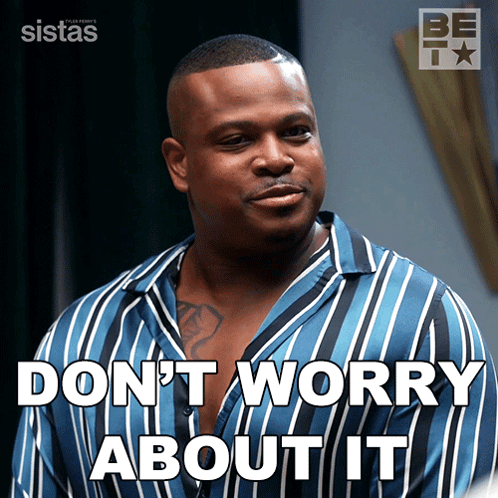
If you’ve been stuck in this cycle, don’t worry—you’re not alone. I went down a rabbit hole researching why people fail at to-do lists and how others actually make them work. I even stumbled upon Nimish Jalan’s insights, which helped me understand why this failure happens and how to fix it. So let’s break it down.
Table of Contents
Why Your To-Do List Keeps Failing You
1. You Make It and Forget It
You create the list, feeling productive for five minutes, then toss it aside and never check it again until the end of the day (or week). By then, it’s either irrelevant, overwhelming, or just a painful reminder of what you didn’t do.

Fix: Keep it in your face. Stick it on your fridge, make it your phone wallpaper, or tape it to your forehead (okay, maybe not that last one). The more you see it, the more likely you’ll actually use it.
2. You Prioritize the Easy Stuff
Ever find yourself checking off small, meaningless tasks just to feel accomplished while avoiding the big, important ones? Yeah, that’s a classic lazy dude move. It feels good in the moment, but it doesn’t actually help.

Fix: Start with the hardest or most important task first. When your energy is fresh, tackle the thing you least want to do. Once you knock that out, the rest feels easier.
3. You Confuse Tasks with Projects
A task is something you can do in one go (e.g., “Buy groceries”). A project is a bigger goal that requires multiple steps (e.g., “Plan a party”). If you write down big projects instead of breaking them into smaller tasks, your list will feel overwhelming, and you won’t even know where to start.

Fix: Break everything down. Instead of “Study for an exam,” write “Review notes,” “Complete practice questions,” “Revise key concepts,” etc. Smaller steps make it easier to get started.
4. You Don’t Set Time Limits
Without a clear time frame, a task can stretch on forever. You end up procrastinating because your brain doesn’t see an endpoint.

Fix: Assign a time slot to each task. Even if you don’t finish, at least you’ll make progress. Try something like, “Work on project for 30 minutes” instead of just “Work on project.”
5. You Try to Follow Someone Else’s System
Some people swear by apps, while others love paper planners. Some use color codes, while others scribble randomly. The mistake? Thinking one method works for everyone.

Fix: No shame in being a digital planner dropout. If fancy apps stress you out, go old-school with a sticky note on your fridge. Whatever keeps you moving...
6. You Rely on Memory Instead of Writing Everything Down
Thinking, “Oh, I’ll remember that,” is a lie we tell ourselves daily. You won’t remember. Your brain is already juggling too much.
Fix: The moment a task pops into your head, write it down. Future-you will thank you.

How to Actually Make a To-Do List That Works
Now that we know the mistakes, let’s build a system that even the laziest of dudes can stick to.
✅ Step 1: Make It Simple & Visible
Keep your list short and accessible. No 50-task lists. Stick to 3-5 main tasks per day. Write it somewhere you’ll actually see it.
✅ Step 2: Tackle the Hardest Task First
Your brain is freshest in the morning. Knock out the hardest thing first, and the rest of your day will feel lighter.
✅ Step 3: Break It Down
Don’t just write “Finish report.” Instead, list smaller steps: “Research topic,” “Write outline,” “Draft first section,” etc.
✅ Step 4: Assign Time Blocks
Give each task a specific time slot. Even if it’s just 15-30 minutes, setting a limit helps beat procrastination.
✅ Step 5: Keep Adjusting Your System
Your first system won’t be perfect. Tweak it as you go. If an app doesn’t work, try paper. If morning lists don’t work, try night planning.
✅ Step 6: Use the Dopamine Hack
Crossing off tasks gives your brain a little dopamine boost. The more you complete, the more your brain wants to keep going. Even if you don’t finish everything, seeing progress keeps you motivated.
✅ Step 7: Store Future Tasks & Reminders in One Place
Use a planner, app, or notebook to log deadlines, future tasks, and notes. This way, your brain doesn’t have to store everything, and you won’t forget important stuff.
Lazy Dude’s Cheat Sheet for Winning at To-Do Lists
Keep it simple: No overwhelming lists—stick to 3-5 key tasks per day.
Make it visible: Put it where you’ll actually see it (phone, fridge, desk, etc.).
Tackle the hardest task first: Get it out of the way while your brain is fresh.
Break down big tasks: Turn “Write essay” into smaller, doable steps.
Assign time slots: Even 15-30 minutes per task can keep you on track.
Adjust as needed: If your system sucks, change it. No shame in tweaking.
Celebrate small wins: Crossing off tasks gives your brain a dopamine boost.
Final Thoughts: You Run the System, Not the Other Way Around
A to-do list isn’t magic—it’s just a tool. The real magic happens when you tweak and adjust it to fit you. Some days, you’ll nail it. Other days, you’ll fail. That’s okay. The goal is progress, not perfection.
As Samuel Beckett said,
"Try again. Fail again. Fail better."
So go ahead—make your list, tweak your system, and finally start winning at this to-do list game.
Happy listing!
Your Lazy dude,
^_^ Rajin
FAQ: Lazy Dude’s Guide to To-Do Lists
1. What if I don’t finish everything on my list?
That’s totally fine! The goal isn’t perfection—it’s progress. Just move unfinished tasks to the next day and keep going.
2. How many tasks should I have on my to-do list?
Keep it realistic. Aim for 3-5 main tasks per day. If you finish early, you can always add more.
3. What’s the best app for managing to-do lists?
There’s no one best app. Try Todoist, Google Keep, Notion, or even a simple notebook. Use whatever feels easiest for you.
4. What if I keep procrastinating?
Try the 2-minute rule: If a task takes less than 2 minutes, do it immediately. For bigger tasks, set a timer for just 10 minutes—starting is the hardest part.
5. Should I plan my to-do list in the morning or at night?
It depends on you. Planning at night can help you start fresh in the morning, but if you prefer morning planning, go for it.
6. How do I stay motivated to use a to-do list?
Make it fun! Use rewards, gamify it, or track progress visually. Every small win counts.

